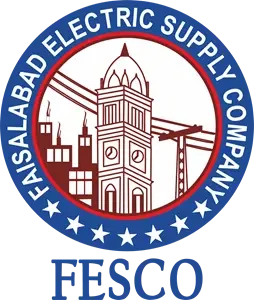MEPCO Bill Online February 2025
Managing your electricity bills can be a daunting task, but with the advent of digital services, it’s now easier than ever. If you’re a MEPCO (Multan Electric Power Company) customer, you can check your MEPCO bill online with just a few clicks.
To Check the MEPCO Bill Online you just need your 14-digit reference number or Customer ID.
MEPCO Bill Checker
Why Check MEPCO Bill Online?
Customers search for “MEPCO Bill Online” primarily to solve the problem of convenience and efficiency. By checking their bills online, they can avoid the hassle of visiting physical offices, standing in long queues, and ensure timely payments to avoid late fees.
This service provides an easy way to keep track of previous bills, understand consumption patterns, and manage household budgets effectively.
How to Check Your MEPCO Bill Online
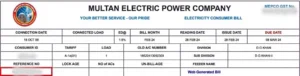
Here’s a step-by-step guide to checking your MEPCO bill online:
- Visit the MEPCO Bill Online Portal: Open your web browser and go to the MEPCO bill online website at MEPCO Bill Online.
- Enter Your Reference Number or Customer ID: Find your 14-digit reference number or 10-digit customer ID on any of your previous bills and enter it in the designated field on the website.
- View Your Bill: Once you’ve entered your reference number, click on the ‘Check Bill’ button. Your latest bill amount, due date, and full bill details will appear on the screen.
- Download or Print Your Bill: For your records or for making payments, you can download a PDF copy of your bill or print it directly from the website.
MEPCO Bill SMS Service
MEPCO also offers a convenient SMS service for bill alerts. To receive your bill information via SMS:
- Type ‘pitc<space>Your 14-digit reference number’ and send it to 8334. This service ensures you never miss your bill due date, helping you avoid late payment fees.
MEPCO Peak Hours
To save on your electricity bill, MEPCO advises reducing electricity usage during peak hours:
- December to February: 5 pm to 9 pm
- March to May: 6 pm to 10 pm
- June to August: 7 pm to 11 pm
- September to November: 6 pm to 10 pm
Avoiding high electricity usage during these times can help lower your bill.
How to Apply for a New Connection or Transfer
If you need a new connection or wish to transfer an existing one, follow these steps:
- Submit an Application: Write an application and submit it at your nearest MEPCO office or through the official MEPCO website.
- Feasibility Study: MEPCO will conduct a feasibility study to assess the technical and financial viability of the new connection.
- Payment: Pay the required fees, which cover connection charges, security deposit, and meter installation.
- Meter Installation: After payment, MEPCO will install the meter and connect your property to the grid.
Registering and Tracking Complaints
If you have any issues with your bill or service, you can register a complaint online through the MEPCO Complaint Management System (CCMS):
- Create an Account: Visit the MEPCO complaint registration page and create an account.
- Submit Your Complaint: Log in and enter your reference number or registered phone number to verify your identity. Fill out the complaint form with all necessary details.
- Track Your Complaint: You can track the status of your complaint online and receive updates from MEPCO’s customer service team.
Tips to Save on Your Electricity Bill
Here are some practical tips to reduce your electricity bill:
- Use Energy-Efficient Appliances: Switch to LED bulbs, energy-efficient refrigerators, and other appliances.
- Turn Off Unused Devices: Always turn off lights, fans, and electronic devices when not in use.
- Optimize Cooling and Heating: Use fans instead of air conditioners when possible and ensure proper insulation to reduce heating costs in winter.
- Monitor Your Usage: Regularly check your electricity usage and bill details to identify any unusual spikes or patterns.
Areas Covered by MEPCO
MEPCO provides electricity distribution services to a vast area in South Punjab. The regions covered by MEPCO include:
- Multan
- Dera Ghazi Khan
- Bahawalpur
- Muzaffargarh
- Rahim Yar Khan
- Rajanpur
- Layyah
- Sahiwal
- Pakpattan
- Bahawalnagar
- Khanewal
- Vehari
- Lodhran
These areas collectively account for a significant portion of Punjab’s electricity consumption, making MEPCO a crucial utility provider in the region.
FAQs
What is MEPCO?
MEPCO stands for Multan Electric Power Company. It is a public limited company incorporated on May 14, 1998, responsible for the distribution of electricity in Multan and surrounding areas in South Punjab, Pakistan.
How can I download the MEPCO bill app?
You can download the MEPCO bill app from the Google Play Store or other applicable app stores. The app allows you to check your bill, payment history, and other details conveniently on your mobile device.
What should I do if there is a discrepancy in my meter reading and the bill amount?
If you notice a discrepancy between your meter reading and the bill amount, you can file a complaint by visiting a MEPCO office or submitting an online complaint through their website. Ensure you provide all necessary details for a prompt resolution.
Can I check my MEPCO bill using my CNIC or name?
No, you cannot check your MEPCO bill using your CNIC or name. You need your 14-digit reference number or 10-digit customer ID.
Conclusion
By utilizing the MEPCO bill online service, you can manage your electricity bills more efficiently and conveniently. This guide provides all the necessary information to help you navigate the online bill checking process, understand your bill details, and take advantage of additional services like SMS alerts and online complaint registration. Stay informed and take control of your electricity expenses with MEPCO’s digital services.