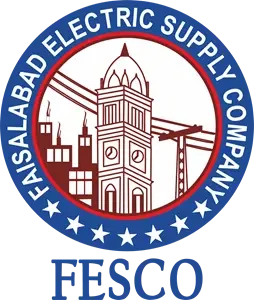FESCO Online Bill (Januray 2026)
FESCO Bill check
Are you tired of waiting for your paper bill to arrive or worried you might have misplaced it? Managing your electricity bill can be a hassle, but it doesn’t have to be. Checking your FESCO Online Bill is a simple, fast, and reliable solution. Whether you need to view your latest bill, download a duplicate copy for your records, or print it for payment, you’ve come to the right place.
With our user-friendly tool, you can instantly access your Faisalabad Electric Supply Company (FESCO) bill using your 14-digit Reference Number or 10-digit Customer ID. Just enter your number in the designated field to get your bill in seconds. This comprehensive guide will walk you through everything you need to know about FESCO’s services, coverage areas, payment methods, and much more.
How to Find a 14 Digit Reference Number?
Your 14-digit Reference Number is essential for checking your FESCO Bill Online. Without it, you cannot access your billing details. You can easily find this number printed on the top-left section of any previous electricity bill. For your convenience, look at the highlighted area in the image below to see exactly where it is located.
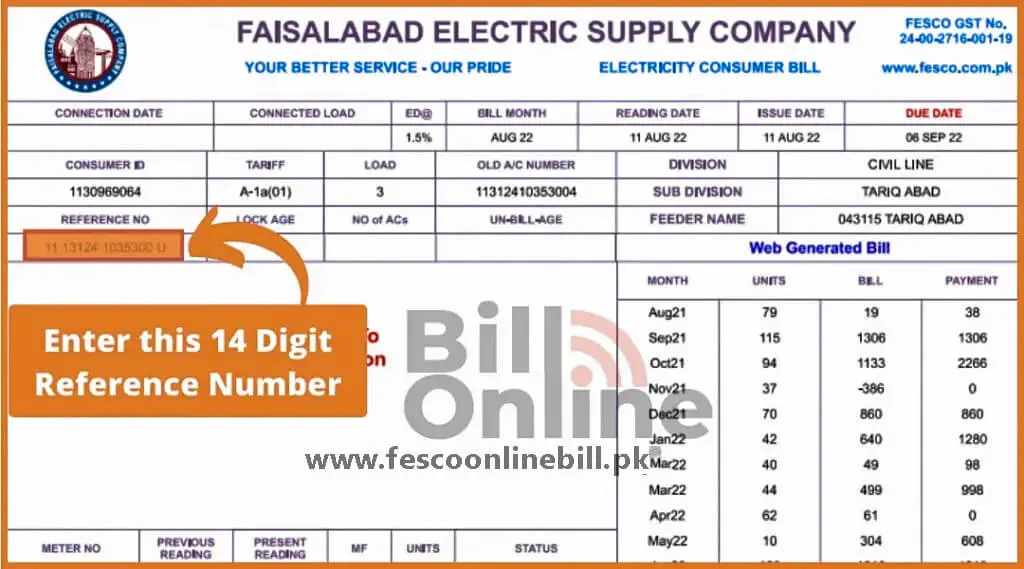
About FESCO
The Faisalabad Electric Supply Company (FESCO) was founded in 1998 as a key entity under the Water and Power Development Authority (WAPDA). It is responsible for the distribution of electricity to over 4.96 million customers across a region with a population of 26 million. Authorized by the National Electric Power Regulatory Authority (NEPRA), FESCO plays a vital role in powering homes and industries in eight districts of Punjab, offering modern conveniences like online bill checking to improve customer service.
| Company Name | Faisalabad Electric Supply Company |
| Category | Electricity Distribution |
| Office Location | Faisalabad, Pakistan |
| Owner | Government of Pakistan |
| Employees | Over 3,000 |
FESCO Services
FESCO offers a wide range of services to ensure a seamless experience for its customers. These include:
Bill Information
fescoonlinebills.pk Website allows you to view detailed information about your FESCO Online Bill. You can see the total amount due, the payment deadline, meter reading dates, and the date the bill was issued. Additionally, you can access your payment history for the last 12 months to keep track of your electricity consumption and payments.
FESCO Consumers
The majority of FESCO’s consumers are located in Faisalabad, a major industrial hub in Punjab. However, its services also extend to numerous rural and agricultural areas, supporting the province’s developing economy. FESCO’s jurisdiction covers a vast territory, including 30 National Assembly and 50 Punjab Assembly constituencies, highlighting its significant role in the region.
FESCO Coverage area
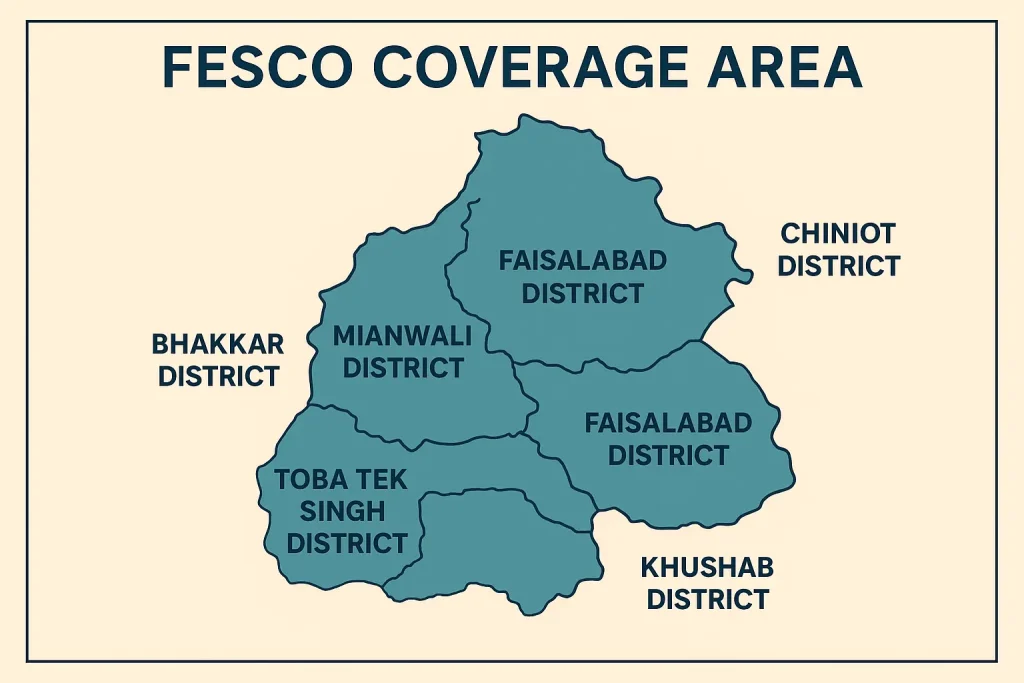
FESCO is responsible for electricity distribution across eight districts in Punjab. Faisalabad serves as its primary operational center.
Districts and their Cities
FESCO provides electricity to numerous cities within each of its eight operational districts. Here is a detailed breakdown:
Faisalabad District
Sargodha District
Jhang District
Toba Tek Singh District
Bhakkar District
Khushab District
Mianwali District
Chiniot District
Key features of FESCO Online Bill
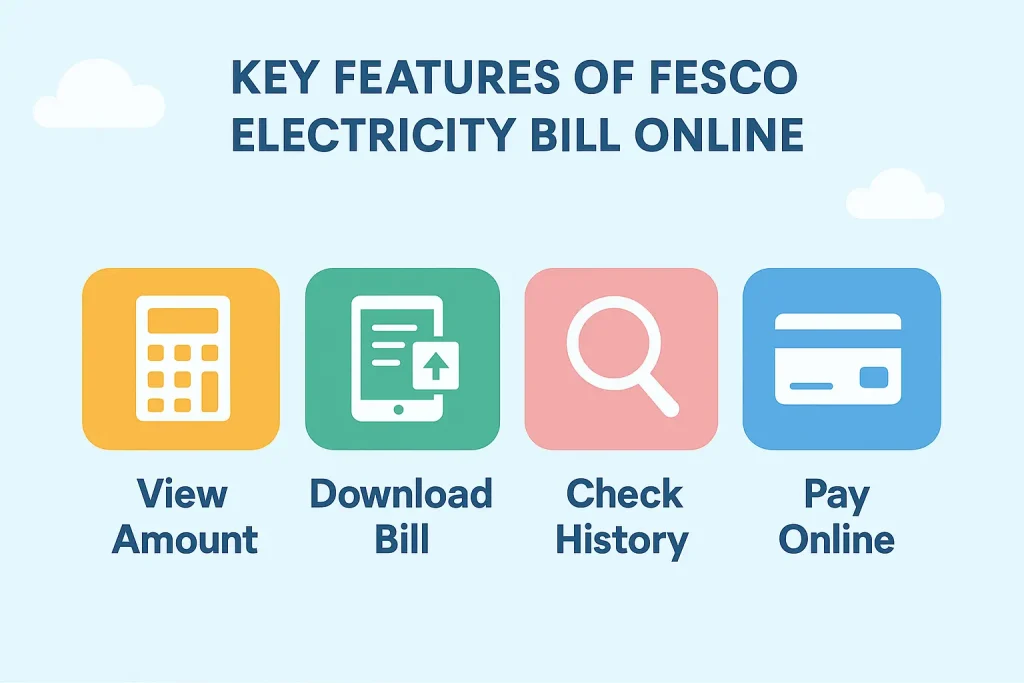
Here are some of the standout features of the FESCO Online Bill service:
Mobile-Friendly Interface
Our website is designed with a responsive, mobile-friendly interface to ensure a smooth bill-checking experience. The input field is conveniently placed at the top, allowing you to enter your details and click “Check Bill” to see your bill appear on your screen within seconds.
Historical Bill Data
FESCO provides access to your billing history for the past 12 months, complete with payment status. This feature helps you monitor your electricity usage and track your expenses over time.
Download FESCO Duplicate Bills
If you’ve lost your original bill, there’s no need to worry. You can easily download a duplicate copy online. Just click the “Print Bill” button, change the destination to “Save as PDF,” and you’ll have a digital copy ready in moments.
Multiple Bill Payment Options
Pay your electricity bill conveniently using a variety of payment methods, including banking apps, mobile wallets (like JazzCash and EasyPaisa), ATMs, and credit cards. This flexibility ensures you can settle your bill on time without any hassle.
Bill Alerts and Notifications
Stay updated on your billing details with FESCO’s SMS and email alert services. By subscribing, you’ll receive timely reminders and notifications directly on your mobile phone, so you never miss a due date
Comprehensive Bill Details
Get a complete breakdown of your bill, including taxes like GST, service charges, and other surcharges. Our platform provides a clear and detailed view of all charges, so you know exactly what you’re paying for.
How to check and download FESCO Bill Online
Follow these simple steps to check and download a duplicate copy of your FESCO bill:
You can also opt-in for the FESCO bill SMS service to receive your bill details directly on your mobile number.
How to Print FESCO Bill Online
Printing your FESCO Online Bill is just as easy. Follow these steps to get a hard copy for payment:
- After your bill is displayed on the screen, click the print button located at the top.
- Next, click the blue “Print” button in the print preview window.
- You can now use the printed bill to make payments at any authorized location.
How to Print Tax Certificate
If you need a tax certificate, follow these simple steps:
- Step 1: First, check your FESCO Bill using the input box on our website.
- Step 2: After your bill loads, click on the “Tax Certificate” option, located next to the “Bill” option.
- Step 3: Click the “Print” button and then confirm by clicking the “Print” button in the lower-right corner to get a printed copy of your Tax Certificate.
TOU/TOD meter
Time of Use (TOU) or Time of Day (TOD) meters are smart meters that track electricity consumption during different times of the day. They help consumers manage their electricity usage more efficiently by offering different rates during peak and off-peak hours, encouraging consumption when demand is lower.
How to Check FESCO Bill Paid or Not?
After paying your bill, you can easily verify its status. To confirm whether your FESCO Online Bill has been marked as paid, follow the detailed instructions in our dedicated article on checking your bill payment status.
How to fix the FESCO Bill Not Found Error?
If you encounter a “Bill Not Found” error, it’s usually due to incorrect information. Here’s how to troubleshoot it:
- Reference Number: Double-check that you have entered the 14-digit reference number correctly without any spaces or errors.
- Consumer ID: If you are using your Consumer ID, ensure the 10-digit number is entered accurately.
FESCO Peak Hours
FESCO implements peak hours to manage electricity demand and ensure a stable supply across its network. Consuming less electricity during these hours can help you save money on your bill.
- April to October: 6:30 PM to 10:30 PM
- November to March: 6:00 PM to 10:00 PM
How to apply for SMS Service
FESCO offers a convenient SMS service that sends your bill details directly to your mobile phone. This is perfect for users who want quick access without going online. You can learn how to register for this service by visiting our FESCO SMS Service guide.
FESCO Bill Email Service
In addition to SMS alerts, FESCO also provides an email service. By subscribing, you can receive a digital copy of your bill directly in your inbox every month. This is a great way to keep your bills organized and accessible.
Aim of FESCO
FESCO’s primary mission is to provide reliable, safe, and affordable electricity to its customers in Faisalabad and seven other districts. By ensuring a consistent power supply, the company aims to support economic growth and contribute to poverty reduction in the region.
Payment Methods
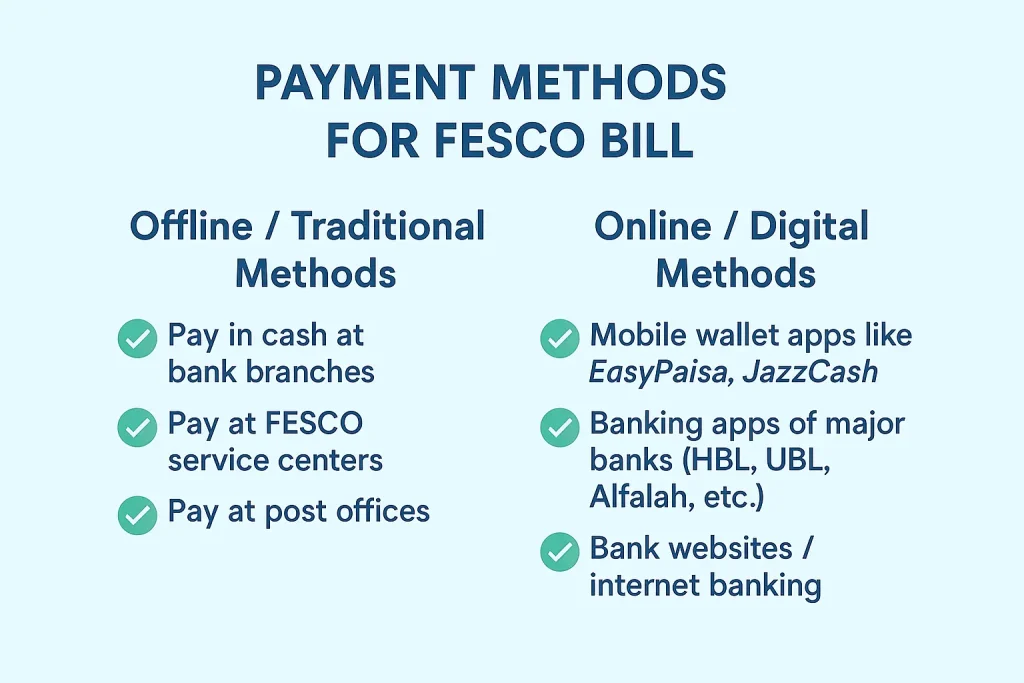
You can pay your FESCO bill through various online and offline methods.
Online Payment:
Pay your bill instantly from anywhere using these digital methods without any extra charges:
- Mobile Banking Apps
- Jazz Cash
- EasyPaisa
- Other digital payment platforms
Offline Payment:
For offline payments, you will need a printed copy of your bill. You can pay at:
- All commercial bank branches
- Microfinance banks
- Your local post office
Customer Service Centers
FESCO has established customer service centers across its coverage areas to provide in-person assistance. You can visit these centers for issues related to billing complaints, new connections, or any other queries. The staff offers face-to-face support to ensure your problems are resolved quickly.
FESCO MIS
The FESCO Management Information System (MIS) is an internal system used to streamline operations and improve efficiency. To learn more about how it works and its benefits for the company and consumers, you can read our detailed guide on FESCO MIS.
Taxes in Bill
Your FESCO bill includes several taxes and charges mandated by the government. Here are some of the common ones:
- FPA (Fuel Price Adjustment): This charge reflects the fluctuating costs of fuel used by power generation companies.
- Fixed Charges: A fixed amount charged based on your sanctioned load, regardless of your consumption.
- Energy Charges: This is the primary cost based on the total units of electricity you have consumed.
- GST (General Sales Tax): A government-imposed tax applied to your total electricity cost.
- Electricity Duty (ED): A 1.5% tax levied on the cost of electricity units by the Government of Pakistan.
Head Office Address
FESCO Helpline
For any inquiries, complaints, or emergencies, you can contact FESCO using the following numbers.
| Contact Type | Number |
| Phone | +92 (41) 9220184-9220229 |
| UAN No. | 080066554 |
| Fax | +92 (41) 9220233 |