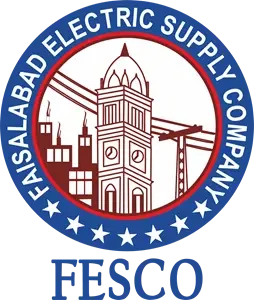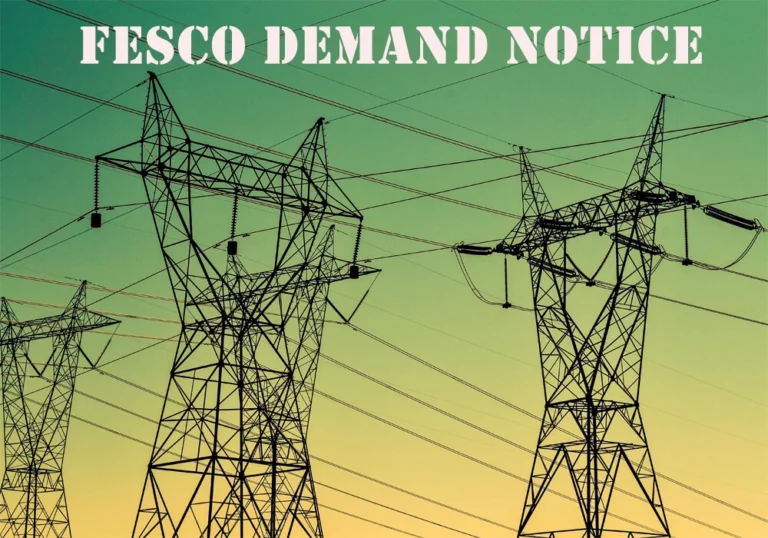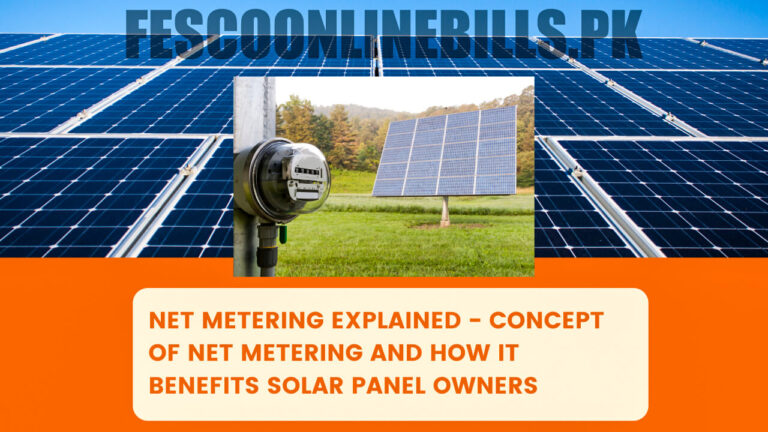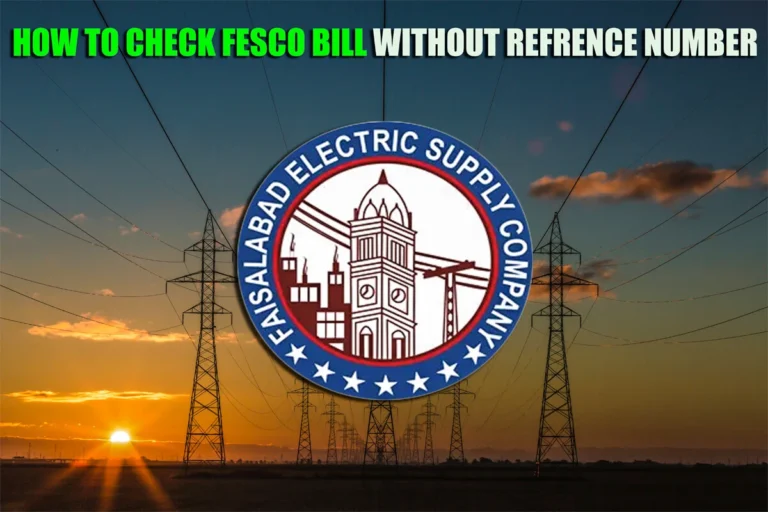How to Pay FESCO Bill Online?
Are you tired of waiting in long queues just to pay your FESCO bill? Fortunately, with the advancement of technology, you can now easily settle your Faisalabad Electric Supply Company (FESCO) bills online, saving you time and hassle.
we’ll walk you through the various methods and platforms available for paying your FESCO bill online.
Methods to Pay FESCO Bill Online
There are several convenient ways to pay your FESCO bill online, including internet banking, mobile banking, and money transfer apps. These platforms offer user-friendly interfaces and secure payment options, ensuring a hassle-free experience.
Through Mobile Apps
Many banks and financial institutions offer mobile apps that allow you to pay your FESCO bill with just a few taps on your smartphone. Whether you’re using JS Bank, Meezan Bank, HBL, or any other bank, simply download the respective app, log in, and navigate to the bill payment section to get started.
1. HBL Mobile App
Habib Bank Limited (HBL) offers a user-friendly mobile app that allows customers to manage their finances conveniently. Here’s how you can pay your FESCO bill using the HBL mobile app:
- Open the HBL mobile app on your smartphone and log in to your account.
- Navigate to the bill payment section.
- Select the option to pay utility bills.
- Choose FESCO as the biller and enter your account details.
- Confirm the payment and authenticate using your preferred method, such as a PIN or biometric verification.
2. UBL Mobile App
United Bank Limited (UBL) provides a comprehensive mobile banking app that makes bill payments hassle-free. Follow these steps to pay your FESCO bill using the UBL mobile app:
- Launch the UBL mobile app and log in to your account.
- Go to the bill payment section.
- Select FESCO as the utility biller.
- Enter your FESCO account details.
- Verify the payment and confirm the transaction.
3. MCB Mobile App
MCB Bank offers a feature-rich mobile banking app that enables customers to manage their finances on the go. Here’s how you can pay your FESCO bill using the MCB mobile app:
- Open the MCB mobile app and log in to your account.
- Navigate to the bill payment section.
- Select the option for utility bill payments.
- Choose FESCO as the biller and enter your account information.
- Verify the payment details and authenticate the transaction.
4. Allied Mobile App
Allied Bank Limited provides a convenient mobile banking app for its customers, allowing them to perform various banking transactions, including bill payments. Follow these steps to pay your FESCO bill using the Allied mobile app:
- Launch the Allied mobile app and log in to your account.
- Go to the bill payment section.
- Select FESCO as the utility biller.
- Enter your FESCO account details.
- Confirm the payment and authenticate using your preferred method.
5. NBP Mobile App
National Bank of Pakistan (NBP) offers a user-friendly mobile banking app that simplifies bill payments for its customers. Here’s how you can pay your FESCO bill using the NBP mobile app:
- Open the NBP mobile app and log in to your account.
- Navigate to the bill payment section.
- Select FESCO as the utility biller.
- Enter your FESCO account details.
- Verify the payment and confirm the transaction.
6. Meezan Bank Mobile App
Meezan Bank’s mobile banking app provides a seamless banking experience, including bill payments. Follow these steps to pay your FESCO bill using the Meezan Bank mobile app:
- Launch the Meezan Bank mobile app and log in to your account.
- Go to the bill payment section.
- Select FESCO as the utility biller.
- Enter your FESCO account details.
- Confirm the payment and authenticate using your preferred method.
Through Banking Websites
If you prefer to pay your bills using a computer or laptop, you can visit the official websites of banks like JS Bank, HBL, NBP, Bank Alfalah, and UBL. Once logged in, you can easily add FESCO as a biller and proceed with the payment using your preferred method, whether it’s credit/debit card or internet banking.
1. Habib Bank Limited (HBL)
HBL’s website offers a seamless bill payment experience. Here’s how you can pay your FESCO bill online:
- Visit the official website of Habib Bank Limited (HBL).
- Log in to your account using your credentials.
- Navigate to the bill payment section.
- Select FESCO as the utility biller.
- Enter your FESCO account details.
- Choose your preferred payment method.
- Verify the payment details and confirm the transaction.
2. United Bank Limited (UBL)
UBL’s website provides a straightforward process for paying your FESCO bill online. Follow these steps:
- Go to the official website of United Bank Limited (UBL).
- Log in to your account.
- Access the bill payment section.
- Choose FESCO as the utility biller.
- Enter your FESCO account information.
- Select your preferred payment method.
- Review the payment details and proceed with the transaction.
3. MCB Bank
MCB Bank’s website offers a secure platform for paying your FESCO bill online. Here’s what you need to do:
- Visit the official website of MCB Bank.
- Log in to your account.
- Navigate to the bill payment section.
- Select FESCO as the utility biller.
- Enter your FESCO account details.
- Choose your desired payment method.
- Confirm the payment and authenticate the transaction.
4. Allied Bank Limited
Allied Bank Limited’s website provides a convenient way to pay your FESCO bill online. Follow these steps:
- Go to the official website of Allied Bank Limited.
- Log in to your account.
- Access the bill payment section.
- Choose FESCO as the utility biller.
- Enter your FESCO account information.
- Select your preferred payment method.
- Verify the payment details and proceed to make the payment.
5. National Bank of Pakistan (NBP)
NBP’s website offers a user-friendly interface for paying your FESCO bill online. Here’s how you can do it:
- Visit the official website of the National Bank of Pakistan.
- Log in to your account.
- Navigate to the bill payment section.
- Select FESCO as the utility biller.
- Enter your FESCO account details.
- Choose your preferred payment method.
- Review the payment details and confirm the transaction.
6. Meezan Bank
Meezan Bank’s website provides a seamless platform for paying your FESCO bill online. Follow these steps:
- Go to the official website of Meezan Bank.
- Log in to your account.
- Access the bill payment section.
- Choose FESCO as the utility biller.
- Enter your FESCO account information.
- Select your desired payment method.
- Verify the payment details and proceed with the transaction.
7. Bank Alfalah
Bank Alfalah’s website offers a convenient way to pay your FESCO bill online. Here’s what you need to do:
- Visit the official website of Bank Alfalah.
- Log in to your account.
- Navigate to the bill payment section.
- Select FESCO as the utility biller.
- Enter your FESCO account details.
- Choose your preferred payment method.
- Review the payment details and proceed to make the payment.
Through ATM Payments
For those who prefer traditional methods, some banks like Allied Bank offer the option to pay your FESCO bill via ATMs. Simply insert your card, select the bill payment option, choose FESCO as the company, and enter your consumer number to complete the transaction.
Through Third-Party Apps
In addition to banks’ official platforms, you can also use third-party apps like 1Link Bill Payment App and JazzCash to pay your FESCO bill online. These apps offer a convenient and secure way to manage your utility bills from the comfort of your home.
1. JazzCash

JazzCash, a widely used mobile payment platform, offers a convenient way to pay your FESCO bill from your smartphone. Here’s how you can do it:
- Ensure you have a JazzCash account and sufficient balance.
- Log in to your JazzCash account through the mobile app.
- Select the bill payment option from the menu.
- Choose FESCO from the list of utility billers.
- Enter your FESCO account details and the amount to be paid.
- Confirm the payment and authenticate using your JazzCash PIN or biometric verification.
- You’ll receive a notification confirming the successful payment of your FESCO bill.
2. EasyPaisa

EasyPaisa, another popular mobile payment app, allows users to pay their FESCO bills conveniently. Follow these steps to pay your FESCO bill using EasyPaisa:
- Open the EasyPaisa app on your smartphone and log in to your account.
- Navigate to the bill payment section.
- Select FESCO as the utility biller.
- Enter your FESCO account details and the amount to be paid.
- Verify the payment details and confirm the transaction.
- Authenticate using your EasyPaisa PIN or biometric verification.
- Once the payment is successful, you’ll receive a confirmation message.
3. myABL Wallet
myABL Wallet, a branchless banking app offered by Allied Bank Limited, also allows users to pay their FESCO bills conveniently. Here’s how you can do it:
- Ensure you have a myABL Wallet account and sufficient balance.
- Log in to your myABL Wallet account through the mobile app.
- Navigate to the bill payment section.
- Select the category for utility bill payments.
- Choose FESCO from the list of utility billers.
- Enter your FESCO account details and the amount to be paid.
- Verify the payment details and confirm the transaction.
- Authenticate using the OTP sent to your registered mobile number.
- Upon successful authentication, your FESCO bill payment will be processed..
FAQs
Is it safe to pay my FESCO bill online?
Yes, banks and financial institutions use encryption and other security measures to ensure that your online transactions are safe and secure.
Can I pay my FESCO bill using a credit card?
Yes, most online payment platforms accept credit/debit cards as a valid payment method for FESCO bills.
What should I do if I encounter any issues while paying my FESCO bill online?
If you encounter any issues or have questions regarding your online bill payment, you can contact your bank’s customer support for assistance.
Conclusion
Paying your FESCO bill online has never been easier, thanks to the wide range of payment methods and platforms available. Whether you prefer mobile apps, banking websites, or ATMs, you can choose the method that best suits your needs and convenience. Say goodbye to long queues and hello to hassle-free bill payments with online payment options for FESCO bills.

Bord Jover is an expert in utility billing and customer service, specializing in FESCO (Faisalabad Electric Supply Company) accounts. With extensive experience in managing and resolving billing inquiries, Jover ensures accurate and timely information for customers. Known for a keen attention to detail and commitment to service excellence, Jover has become a trusted resource for navigating FESCO’s complex billing processes.