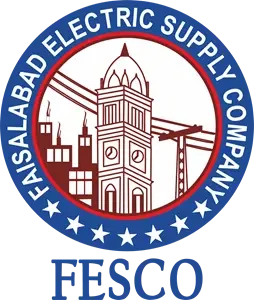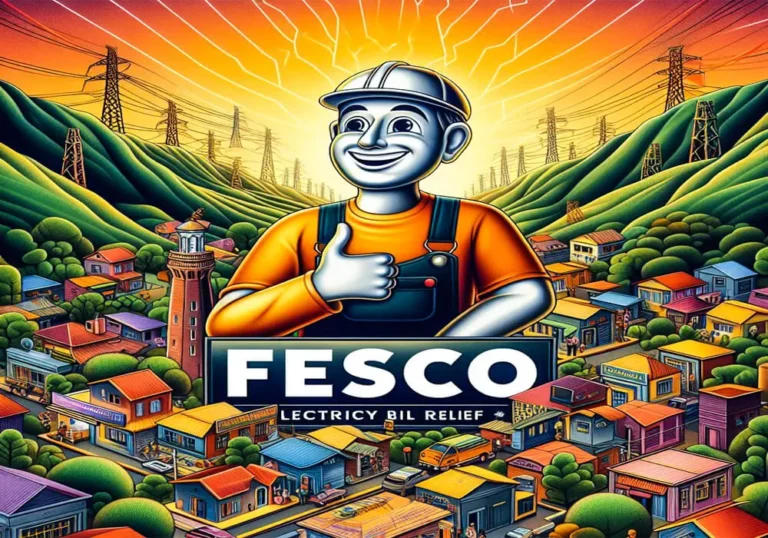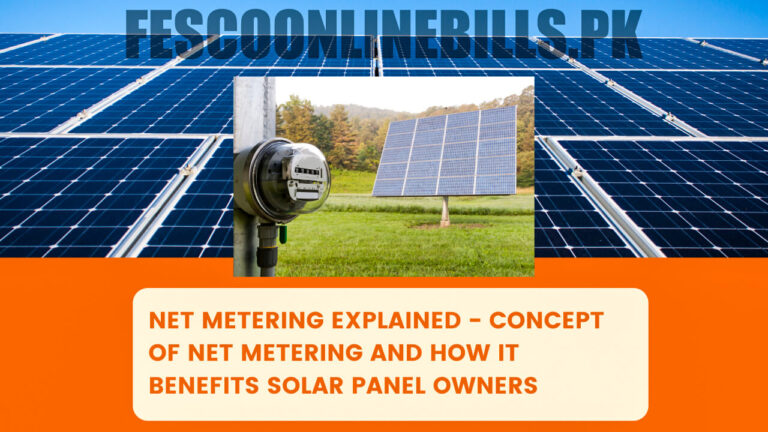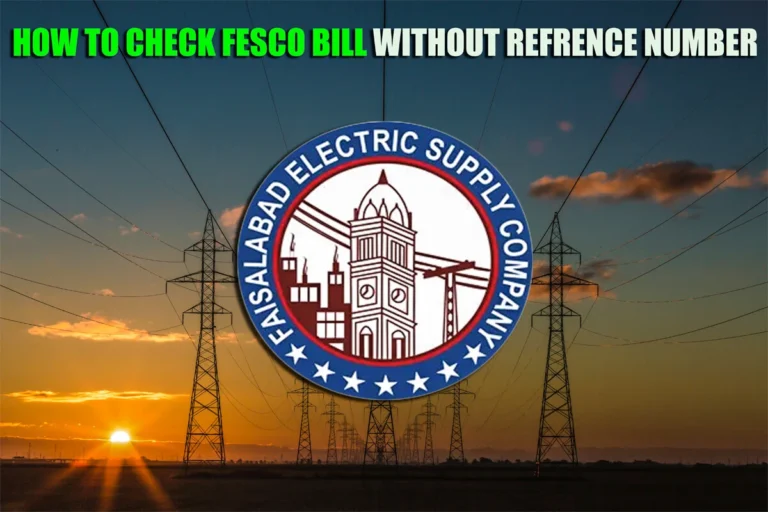How to Check Your FESCO Bill Online?
How to Check Your FESCO Bill Online? Want to check your FESCO electricity bill online quickly and easily? Logging into your FESCO account to view your bill is a convenient way to keep track of your energy usage and payments.
In this simple guide, we’ll walk you through the process of checking your FESCO bill online in just a few quick steps.
How to Check FESCO Bill Online
Checking your FESCO bill online is fast, convenient and environmentally friendly. Follow these simple steps to view your latest bill.
Step 1: Navigate to the FESCO Bill Website
websites where you can view your FESCO bill online:
- FESCO Online Bills : https://fescoonlinebills.pk/
Step 2: Locate Your Reference Number or Customer ID
Every FESCO bill contains a unique identifier in two formats:
- Reference Number: This is a 14-digit number typically printed prominently on the front page of your bill.
- Customer ID: This is a 10-digit number usually located towards the top right corner of your bill.
If you can’t find your bill, you can always call FESCO customer service at 111-225-225 to retrieve your reference number or customer ID.
Step 3: Enter Your Information and Search
On the chosen website, find the designated field for entering your reference number or customer ID. Depending on the website, it might be labeled as “Reference No.,” “Consumer ID,” or “Account Number.”

Once you’ve entered your information, click the “Submit” or “Search” button.
Step 4: Review Your Bill Details
Your FESCO bill will be displayed on the screen, showcasing various details such as:
- Current bill amount: This is the total amount you owe for the current billing period.
- Due date: This is the last day you can pay your bill before it becomes late and incurs penalty charges.
- Bill history: You might be able to access previous bills from this section, depending on the website.
- Breakdown of charges: This section details the individual charges making up your total bill amount, such as energy consumption, fuel surcharge adjustments, and meter rent.
- Other relevant information: This may include your consumer type, tariff category, and meter reading.

Step 5: Take Action (Optional)
Depending on your needs, you can:
- Download your bill: Most websites offer options to download your bill as a PDF for later reference or printing.
- Make a payment: Some websites allow you to pay your FESCO bill online using various payment methods like credit cards, debit cards, or online banking.
- Contact customer service: If you have any questions or encounter any issues accessing your bill, you can reach FESCO customer service through the phone number provided earlier or chat options available on some websites.
Checking your FESCO bill online is fast, easy and environmentally friendly. Follow the steps above to access your latest bill and payment details 24/7. Monitor your electricity usage and pay on time to avoid penalties.
Benefits of Checking FESCO Bill Online
Checking your FESCO bill online has several advantages over waiting for a paper bill in the mail:
1. Instant access – View your latest bill immediately in your FESCO account. No more waiting for snail mail.
2. Track usage – Monitor your monthly electricity usage and see how it fluctuates. This can help you identify ways to reduce your consumption.
3. Stay updated – Get notified by email as soon as a new bill is generated. Avoid late fees by paying on time.
4. Lower environmental impact – Go paperless and reduce paper waste with online billing. It’s a green choice.
5. Simple payment – Pay your FESCO electricity bill instantly online using credit card, debit card or internet banking.
Also read: How to check FESCO bill without reference number?
Frequently Asked Questions
How long are FESCO bills available online?
Your FESCO account stores bills for the past 12 months. But you can also download PDF copies to retain longer records.
Can I change my electricity tariff plan online?
Yes, registered users can change their electricity tariff from the customer portal in a few clicks.
What is the late payment penalty for FESCO bills?
FESCO bills not paid by the due date are charged a 3% penalty on the outstanding amount. Pay on time to avoid fines.
How do I register for paperless billing?
You can enable paperless billing from your FESCO account settings. New bills will be emailed instead of sending prints.
Conclusion
Checking your FESCO electricity bill online via the customer portal is extremely quick and convenient. Simply log into your account, go to the bills section and open your latest bill to view details.
You can also monitor your energy usage, change plans or pay instantly online. Following the 6 steps above makes the process smooth and hassle-free. So ditch paper bills and go online to manage your FESCO account more efficiently.

Bord Jover is an expert in utility billing and customer service, specializing in FESCO (Faisalabad Electric Supply Company) accounts. With extensive experience in managing and resolving billing inquiries, Jover ensures accurate and timely information for customers. Known for a keen attention to detail and commitment to service excellence, Jover has become a trusted resource for navigating FESCO’s complex billing processes.